WordPress can be tricky sometimes when it comes to error. However WordPress has good built-in error debugging functionality. Our team continuously work on lots of WordPress projects which makes us also working on latest and sometimes rare WordPress errors.
Recently we got a “WordPress critical error on page list” on WordPress page list. So whenever customer click on pages in WordPress backend, list didn’t load and gives “WordPress critical error”.
Checked Error Log
- We logged in cpanel and checked error log file in WordPress installation. Error log file has following error.
WordPress database error Unknown column ‘estimated_reading_time_minutes’ in ‘field list’ for query INSERT INTO wp_yoast_indexable…- As per error log, there is some database column error of Yoast SEO plugin. So to make sure, we just deactivated the plugin.
- After Deactivating the plugin, WordPress pages loaded successfully without any error.
- After researching on Yoast SEO Plugin Support forum, we came to know about the error and some possible solutions like Reset indexables tables & migrations
Solutions
- We installed and activated Yoast Test Helper plugin.
- Click on Tools on left side menu and then select “Yoast Test”
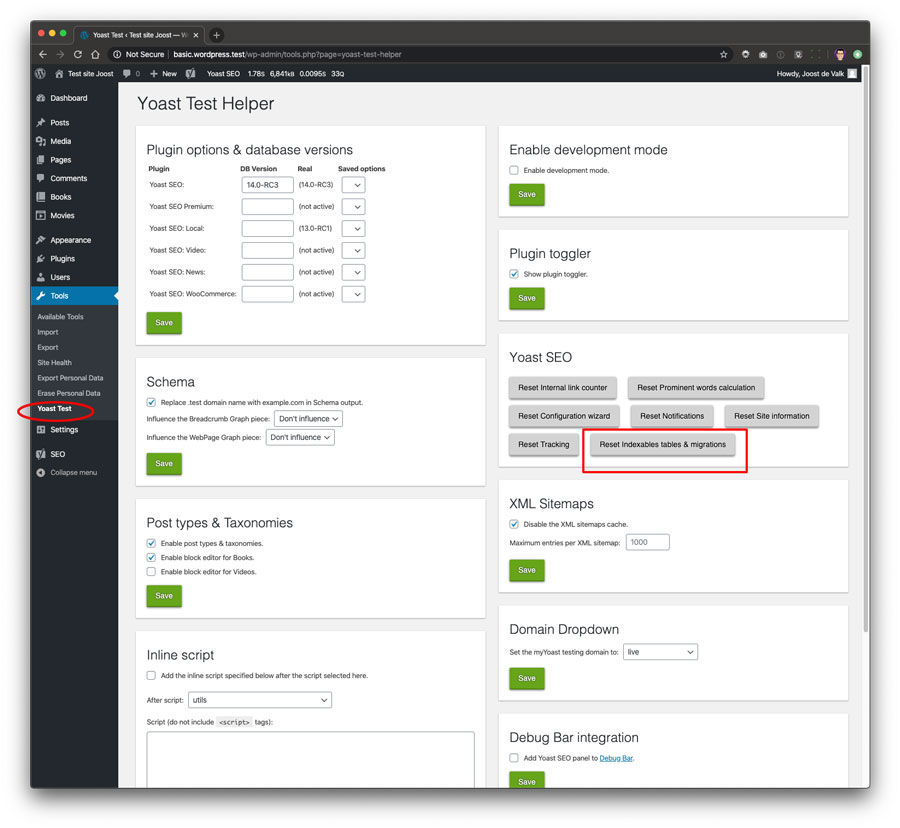
- In Yoast Test option, click on “Reset Indexable tables & migrations” (check red mark on above image).
- Once done, refresh the page. Issue fixed.
Summary
Here we have WordPress critical error because of “Yoast SEO plugin”. Such error can be due to many reason. We recommend to check the error logs and troubleshoot accordingly. Let us know if you face such error. We will surely help you to fix the same.

