No products in the cart.
Easy steps for custom Product Meta Fields in Shopify as Filters 2025
Now you can add Product Meta Fields in Shopify as Filters. Filters based on type, size and colors can enhance the customer experience on your website. But what if we have custom Meta Fields on products and we want to use those as a filter on collection page? Well there is an easy way to add custom Product Meta Fields as filters on Collection and product Page. This article will guide you step by step process to create filters using custom Meta Fields of Product.
Table of Contents
Steps to create Product Meta Fields in Shopify as Filters
To know How to create Custom Meta field for Product, click here. Once Done, just follow the steps below.
- Install and Activate “Search and Discovery App” by Shopify
- Once Activated, scroll down and click on “Edit Filter” (Check Image Step below)
- On Edit Filter page, scroll down and you see the list of custom filters created.
- Check the Meta Fields, which you wanna show as filters. Once done, save it.
You can also follow below step by step images:
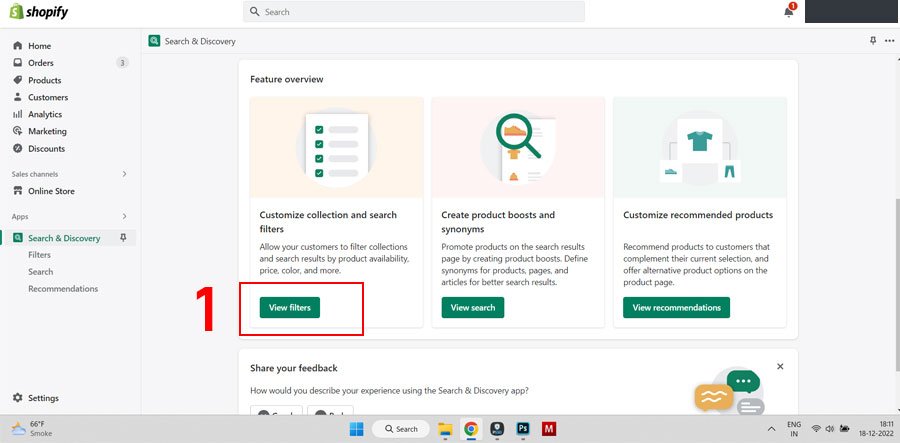
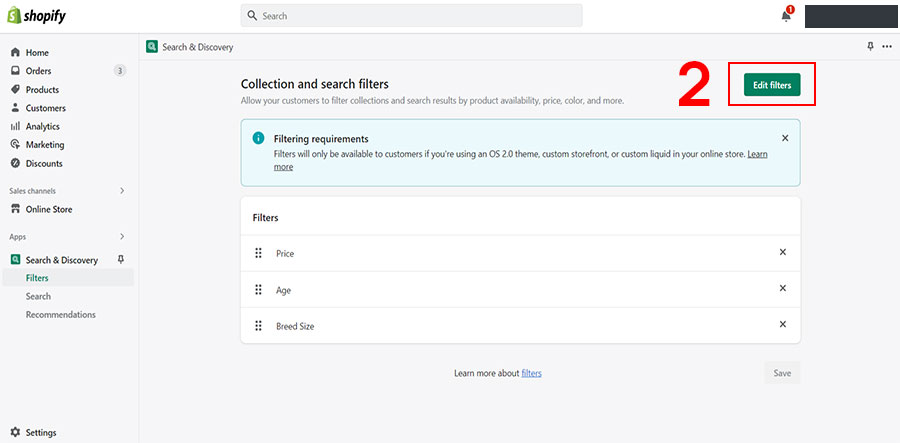
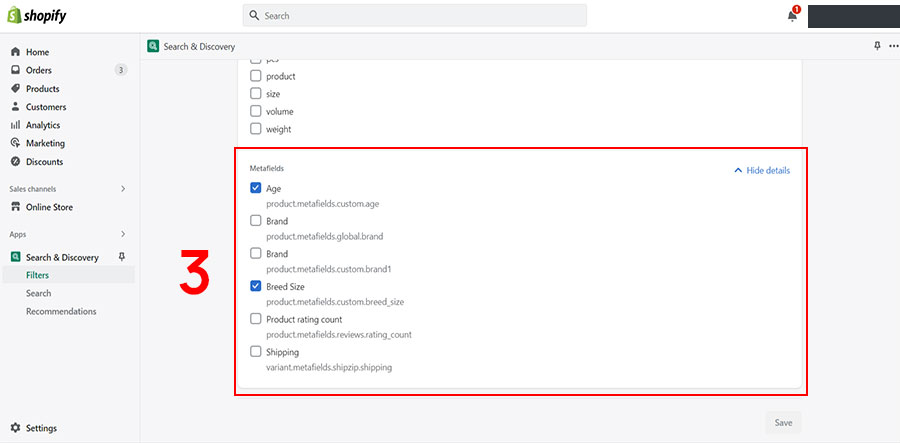
Once above step done, Select dynamic filters option on shopify theme customizer. Filters will start showing on your collection page
Note : We are using the Paid “Ella Shopify theme” for tutorial. You can use any theme. Also Please note that this Search and Discovery “Filters will only be available to customers if you’re using an OS 2.0 theme, custom storefront, or custom liquid in your online store.“
Let us know how it works for you. Connect with us in case of any query.
Happy Coding!

