No products in the cart.
Cart / $0.00
No products in the cart.
Why Google My Business mobile app has stopped working in 2025
As per the latest updates on 13th July 2022, You can no longer use the Google my business (Gmb) app (Android and IOS) to make profile edits, communicate with customers and so on. Now when we try to access the app, it says “the Google My Business app is no longer available.”
Table of Contents
But main question is why Google my Business stopped working and what’s next?
Reason : Google rebranded from GMB to Google Business Profile last November, Google informed us then that Google will retire the GMB app completely in 2022.
Google also informed business via email saying “beginning July 2022, the GMB mobile app will no longer be available, and the Google Maps app will be the best place for replying to customer messages on mobile. Turn on your notifications to ensure you’re notified by email and Google Maps push notifications for new incoming messages. You can also respond to messages from your Business Profile on Google Search.”
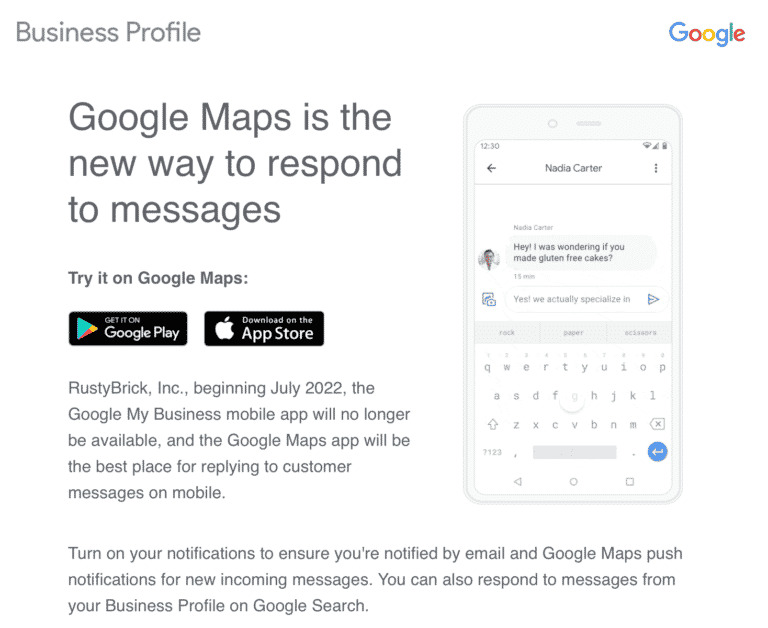
How to manage Google my Business now?
Well as per the latest updated and email of google, business owner now have to manage their GMB profile from Google Map or Google search (They should be logged in for it). Google said you can manage your Business profile, view your performance, and connect with customers directly on Google Maps and Search. As per google you will receive business notifications directly from the Google Maps app, so make sure to install that Google Maps and log in with your google Business Profile. Follow below steps to manage Google my business profile on Map.
Steps to manage Google my business on google map?
- Open Google map on your Android/IOS phone.
- Click on top right profile icon and select “Your Business profile”
- Select on your business profile and make the changes if required. (Check images below)
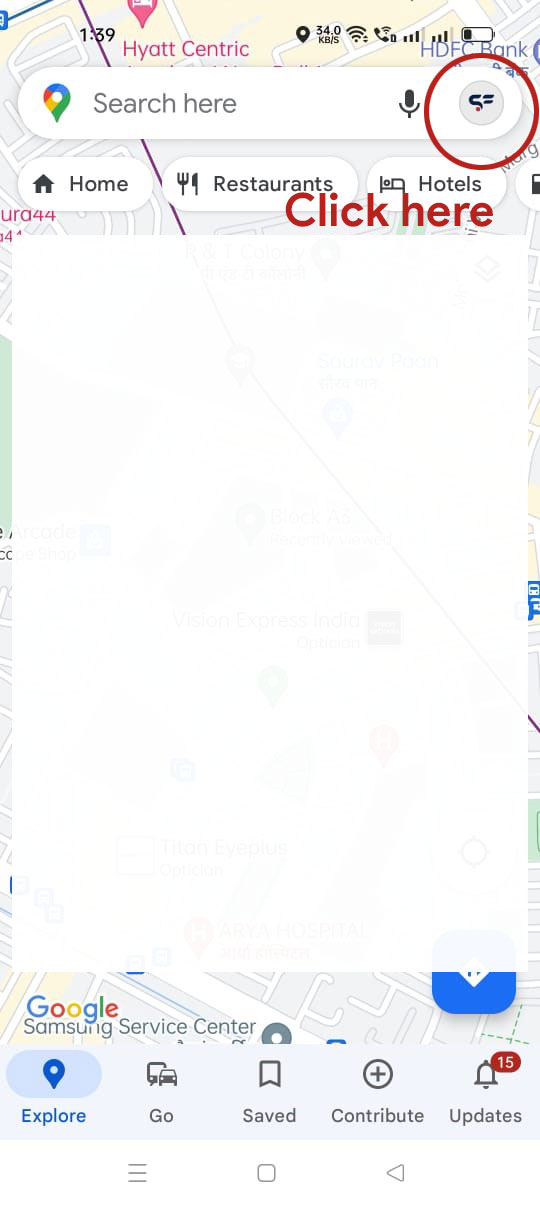
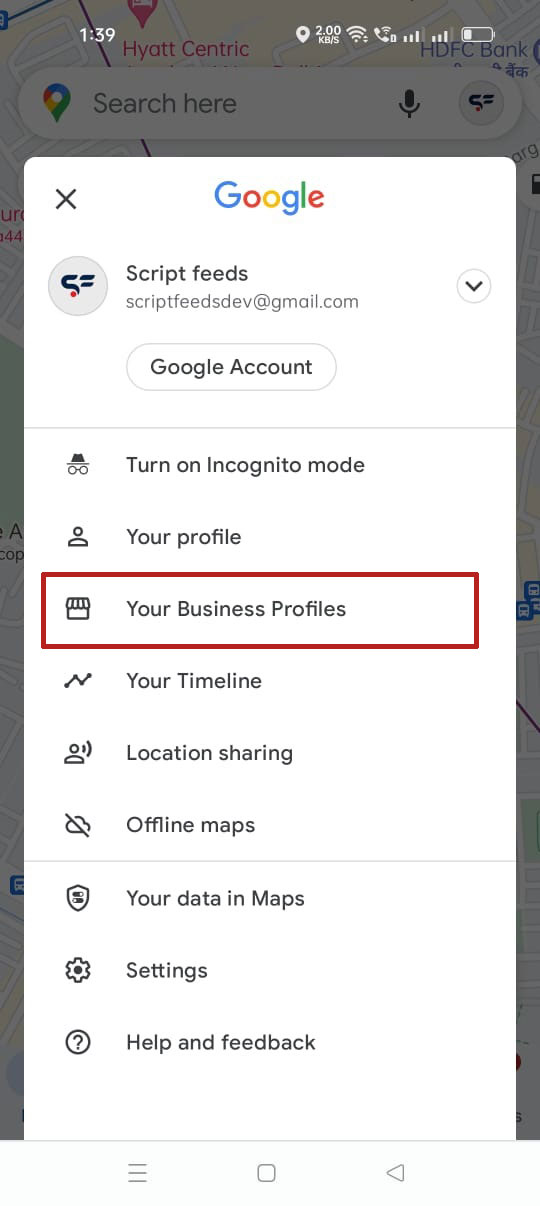
So that how you can manage the GMB in a new way via Google maps. Let us know if you have any issues in comment section and you can connect with our Support team here.

