Creating multi select Meta field for Products in shopify store is a easy way to assign product specific value to Products. Meta field is one of the most used features in Shopify to filter products, collections and more. Creating Meta Field select for Products and showing products based on those filters can be complicated for some users. So this article will guide you step by step about creating single and Multi select Meta Fields for Products in shopify and Using them as a filter in collection pages.
In Simple words Meta Fields are extra information of your Product or store which you can use to classify your Products. However its not the part of basic configuration of Shopify. After Shopify OS 2.0, the meta fields feature has been extended.
Table of Contents
There are basically 8 types of Meta fields in shopify but mostly 5 are widely used:
- Shopify Product Meta fields : To show additional information for each product on the product page
- Shopify Variant Meta fields : To show additional information for each product variation on the product page
- Shopify Collection Meta fields : To show additional information for collection Pages
- Shopify Customer Meta fields : To show Custom and Specific information based on Customer Account
- Shopify Order Meta fields : To show additional information for Customer Order

Steps to create multiselect for Shopify Products :
- Go to Settings and Select Meta fields.
- Select Product from list and you will see already created meta fields for Products (It can be empty also).
- Click on “Add Definition” button on top right corner.
- In “Add product Meta field definition” , add name and Description of Meta Field (leave Namespace and key as auto, don’t change it).
- In “Select Content Type” field, select Single line Text.
- Select “List of values” as option below it and checkmark to Rules which says “Limit to preset choices”.
- Once Checked, Start Adding values one by one by clicking “Add Values”.
- Once done, click on save.
You can also follow below step by step images to add multi select Meta field for Products
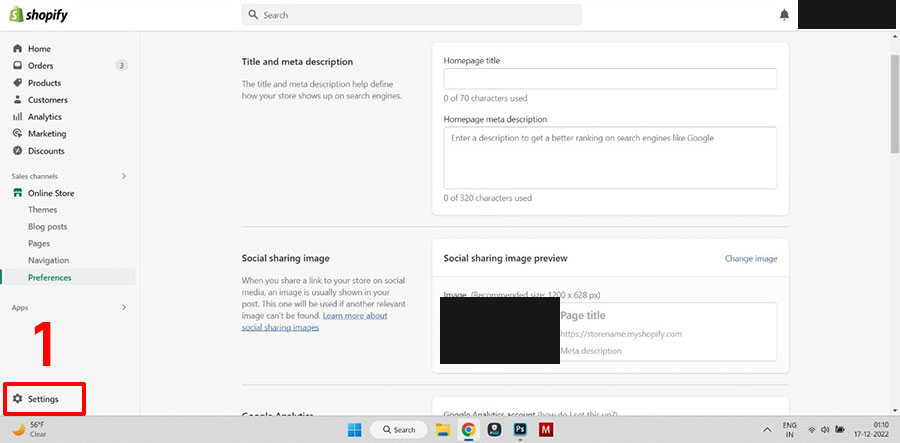
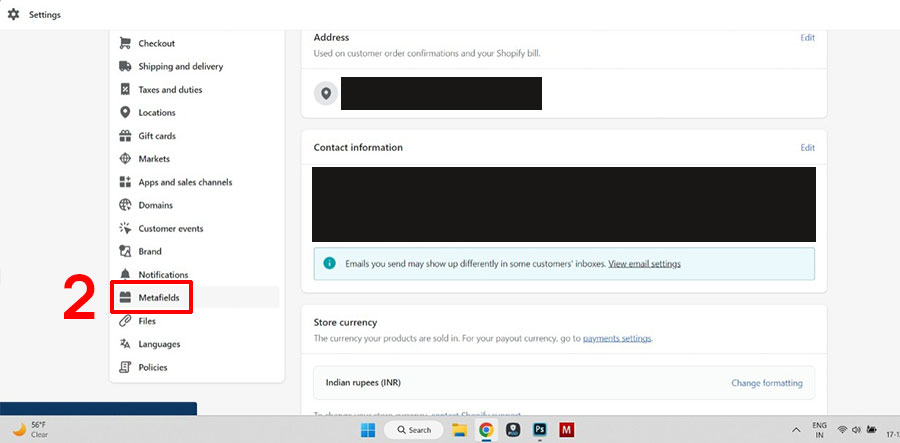
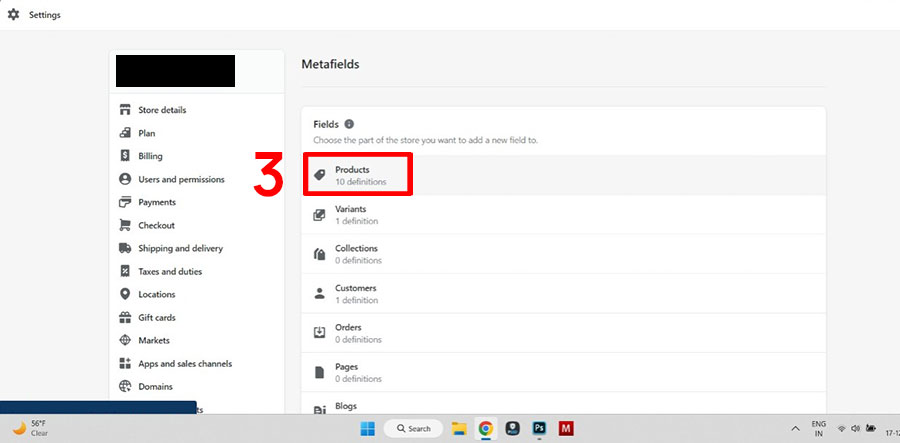
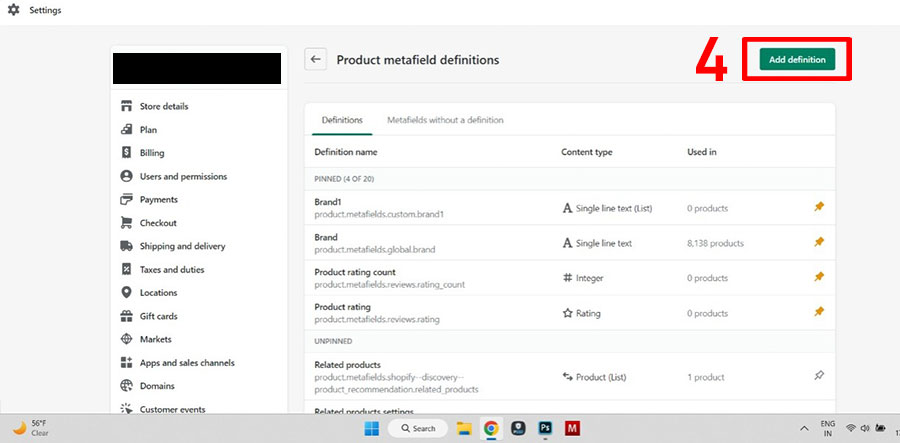
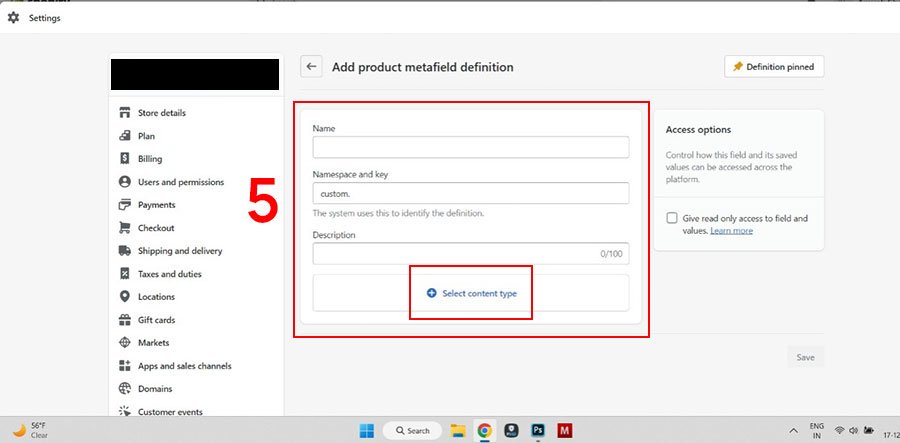
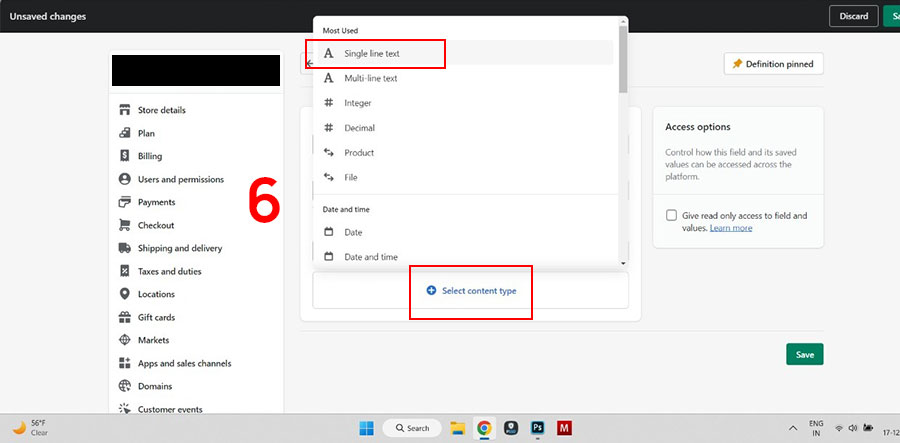

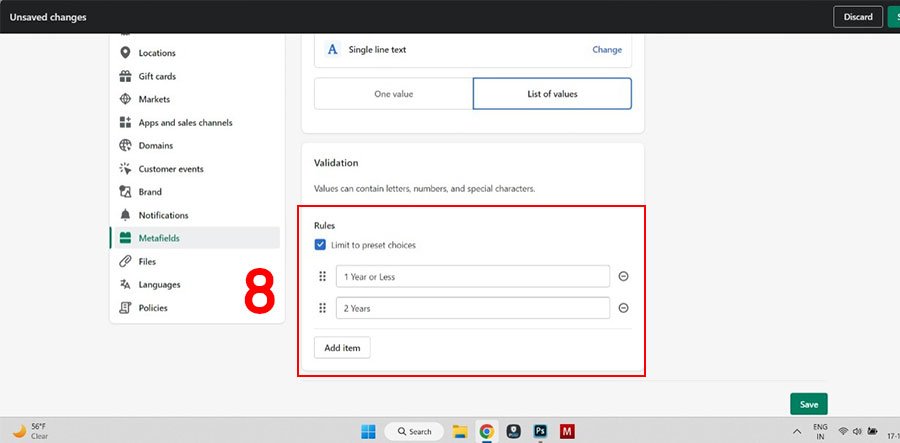
Repeat the same process for all Meta fields boxes which you wanna add in Product. For Single Select, just use “One value” in step 6. Also same steps will be used for collection and other meta fields.
Click here to know how to add these Meta Fields as filters on Collection and Product Page.
So that’s all you need to do to get the Multi select Meta fields. let us know how it works for you. In case of help, contact us here
Happy Coding!

