No products in the cart.
Cart / $0.00
No products in the cart.
Easy Guide for using Shopify Metafields 2025
The Shopify Metafields 2.0 lets you create custom fields in the Shopify Collections. Like other metafields, you can store additional information for your product collections in your online store.
Table of Contents
Types of MetaFields
You can mainly create following type of Meta fields:
- Product metafields
- Collection metafields
- Variant metafields
- Customer metafields
- Order metafields
- Blog Metafields
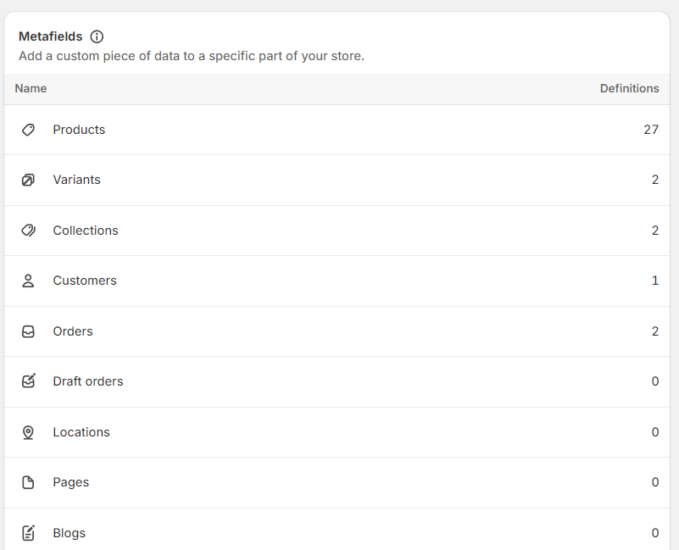
Understanding Shopify Metafields
Metafields in Shopify are a powerful feature that allow you to add custom data to different resources like products, collections, orders, blogs and more. They are essentially extra pieces of data that apps can attach to products, customers, orders and other objects in the Shopify universe. This data can be anything you need – additional attributes, extra information for SEO or special instructions for orders.
What are Metafields?
Metafields consist of a namespace, a key, a value and a description (optional). The namespace is a category or a container that differentiates your metadata from other metadata. The key is the name of the metadata. The value is the content of the metadata.
For example, if you have a product and you want to store additional information such as ‘washing instructions’, you could create a metafield with a namespace of ‘care’, a key of ‘instructions’ and the value being the actual washing instructions.
How to Use Shopify Metafields in Shopify Products
Metafields open up several possibilities when it comes to Shopify products. They allow you to store additional information, enhance your SEO, provide extra details to your customers and more.
Here’s a basic example of how you might add a metafield to a product:
{% assign metafield = product.metafields.namespace.key %}
<p>{{ metafield }}</p>
In this code, replace namespace.key with the namespace and key of your metafield. This will display the value of the metafield on your product page.
Using Metafields in Shopify Collections
Just like products, you can also use metafields with Shopify collections. This can be useful for storing additional information about the collection, such as a special banner image or a unique selling proposition.
Here’s how you can access a collection’s metafield:
{% assign metafield = collection.metafields.namespace.key %}
<p>{{ metafield }}</p>
Again, replace namespace.key with the namespace and key of your metafield.
Conclusion
Shopify Metafields are a versatile and powerful feature that can enhance your store’s functionality. Whether you’re looking to add more product information, improve your SEO or customize your collections metafields to offer a flexible solution.
Remember, while metafields can be incredibly useful, they should be used responsibly. Always test changes in a safe environment before applying them to your live store. If you’re not comfortable making these changes yourself, consider hiring a Shopify Expert.
We hope this blog post helps you understand Shopify Metafields and how to use them effectively. If you have any questions, feel free to ask. Happy selling!


Comments 1