One of our client trying out the migration and on the destination site and on the new website he is getting error ” Your Upload path is not valid or does not exist”.
Well error “Your upload path is not valid” is one of the common problem when we move website from one server to another. Use the below steps to fix the issue in no time.
If you wanna try the WP_config way to fi this. Check this article
Step 1 : Open the database or PhpMyAdmin of your website, which looks something like below
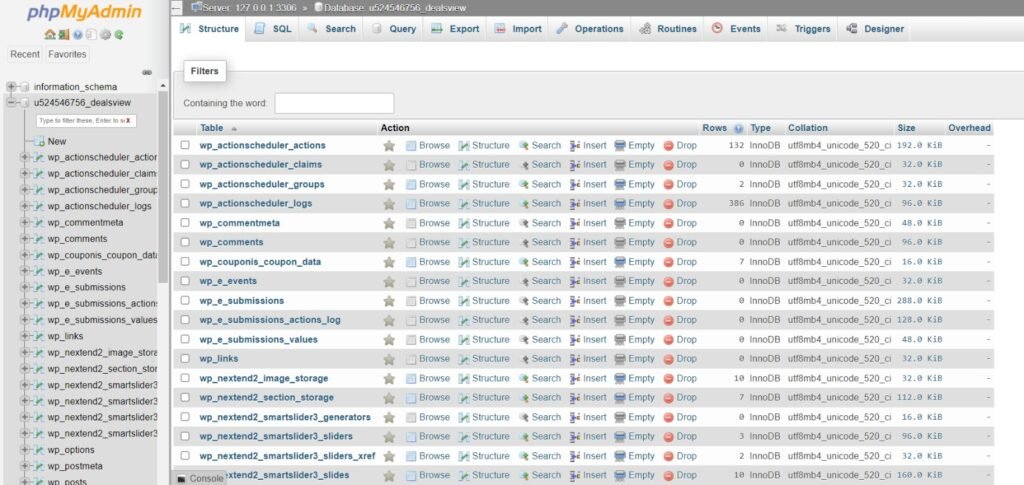
Step 2 : Search for Wp_option table using search bar in database

Step 3 : Click on wp_option table and search for Upload row using the search bar Provided.
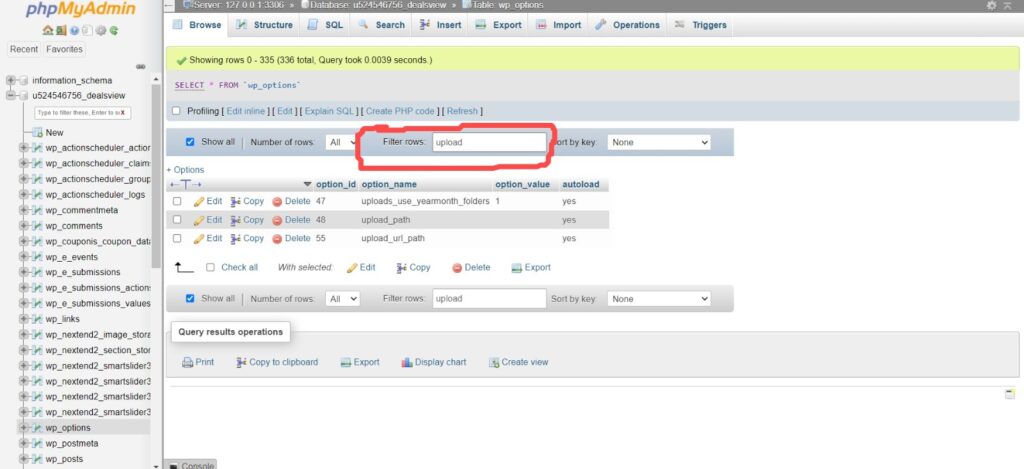
Step 4 : Click on edit in upload_path row and clear the option_value in it. Make it null and save it (By clicking on Go at the bottom right side).
That’s it, refresh the wordpress dashboard, error is cleared. Try this fix and let us know if it works for you. For any other assistance, contact us anytime.
Happy coding!

