You recently updated your WooCommerce and WordPress theme and realize that there is missing proceed to checkout button on the WooCommerce cart page? Well this is one of the rare problem that can be occur due to many issue. One of our client recently contacted us for the “missing checkout button” on cart page after updating WooCommerce and WordPress theme.
Table of Contents
So we checked the website and found that “Proceed to Checkout button” is basically not calling function properly. So we tried some fix which worked. So without wasting time let go to the 3 main fix which you can try to sort out this issue.
REASON : Late updated of theme, incompatible Woocommerce version, Plugins collide etc.
GENERAL SOLUTION/FIX FOR MISSING PROCEED TO CHECKOUT BUTTON :
- Update themes and Plugins if they are pending. Make sure your theme version is updated with latest WooCommerce versions.
- Add following code in your child theme CSS (Some times checkout button hide due to some CSS)
.woocommerce.cart .wc-proceed-to-checkout .checkout-button
{
display:block!important;
}- Copy Woocommerce directory into the child, then change line 114 of the woocommerce/cart/cart.php as below (Code is updated now in newer versions) :
<div class="update action-group">
<input type="submit" class="button" name="update_cart" value="<?php _e( 'Update Cart', '__x__' ); ?>" /> <input type="submit" class="checkout-button button alt wc-forward" name="proceed" value="<?php _e( 'Proceed to Checkout', '__x__' ); ?>" />
<?php do_action( 'woocommerce_cart_actions' ); ?>
</div>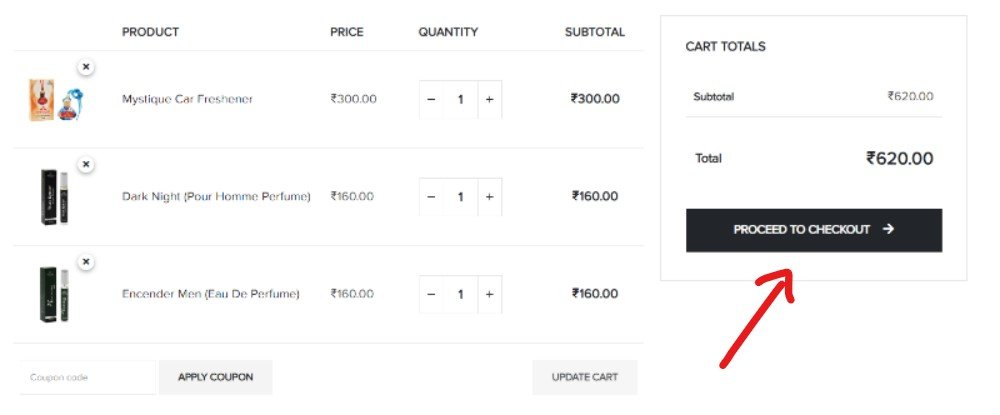
OUR FIX FOR MISSING PROCEED TO CHECKOUT BUTTON:
We tried this step after updating all plugins and themes.
GO to Woocommerce –> Status –> and Tools and click on ‘To clear’ in front of Clear template cache. You can also clear Expired transients & Woocommerce transients. That’s it, now refresh the cart page and you will get your “PROCEED TO CHECKOUT” button back.
Happy Coding 🙂
[caldera_form id=”CF60ca2e3ccf64f”]

