Recently one of our client contacted for WordPress media “Specified file failed upload test” error. However such errors are rare in WordPress, specially when its fresh installation. Below is the screenshot of the “Specified file failed upload test” error
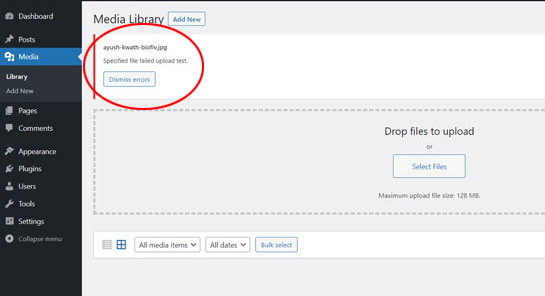
Such error can happen due to many reasons. Basically there are three main reasons which leads to such error. So If you are also experiencing this issue on your WordPress, then we recommend you to follow below solutions to resolve the images uploaded error “Specified file failed upload test”
NOTE : Below steps can be performed when you have the cPanel Access (Our any other server panel access). You can also contact your hosting company to fix this “Specified file failed upload test” error.
SOLUTION 1 : Update all your WordPress plugin and WordPress codex.
SOLUTION 2 : Change the file permission of Uploads folder in wp-content folder of your WordPress installation files in cpanel. You have to change file permission “777”.
SOLUTION 3 : Update the PHP version of your hosting/cpanel account. If you can’t find this option then ask your hosting company to do it.
OUR SOLUTION/FIX : Even after applying all above solutions, issues still not fixed. So we decided to contact the hosting company of the client and inform them whole scenario. They informed us about some permissions which blocking the upload so they changed some permissions to fix the same.
We recommend you to try all three solutions to fix the issue. If issue not fixed then contact your web hosting company to fix the same.


I’ve done it by changing the access rights to number 777. but still can’t upload media. what is the solution?
Hello,
Have you tried all solutions.
regards