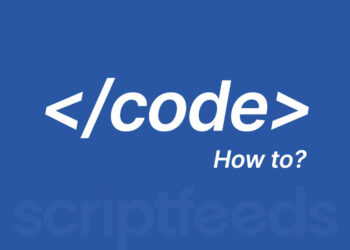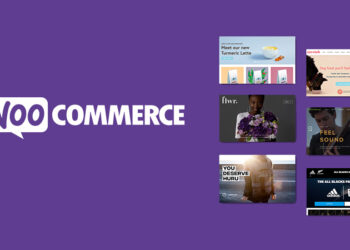LATEST BLOGS
2 Easy steps to remove .php or .html from url of a website
To remove .php or .html extension from your URLs in a Core PHP website, you'll need to use a .htaccess file in...
How to change date picker icon color of HTML form in 2 easy steps
This blog will explain about how we can easily change the date picker icon of a date field in Bootstrap...
How to show tracking link and number easily based on order tag in Shopify
Getting tracking link and number on orders based on tags in Shopify can be tricky. So this blog guides you...
3 Steps to Add a extra Custom Checkout Field in WooCommerce
Let’s say you want to custom checkout field on WooCommerce checkout page without Plugin, to capture few extra details from...
Easy guide to show collection metafields in shopify store 2025
Now it's super easy to show collection metafields on collection and Product pages. Metaobjects has many possibilities and you can...
Easy Guide for using Shopify Metafields 2025
The Shopify Metafields 2.0 lets you create custom fields in the Shopify Collections. Like other metafields, you can store additional information for...
WordPress Error: Your upload path is not valid or does not exist
One of our client trying out the migration and on the destination site and on the new website he is...
Fix “Your upload path is not valid” error in 2 quick steps
Sometimes after WordPress migration "Your upload path is not valid or does not exist " is a common error which blocks...