Well sometimes, During customization we may get WordPress “wp_categorymeta Table Doesn’t Exists” error. It’s not common one but sometimes easy to fix by following some steps in WordPress website. It may rises when we make some changes or install some plugins which are not compatible with our WordPress site.
WordPress is a vast CMS which has thousands of plugins for specific task. WordPress errors are common when we wanna enhance customer experience with special features in WordPress site. We have basically to options to achieve our required featured in WordPress. Either by installing plugin or customizing with coding (if you know how WordPress codec works).
Table of Contents
Reason of the WordPress wp_categorymeta Table error
Recently one of our client faced a “WORDPRESS wp_categorymeta table doesn’t exist error”. So We tried to find out the issue. Our client also mentioned that he installed few plugins in last two days. So keep this thing in mind we started deactivating all the plugins one by one to check if it fix the error.
After trying the above concept, the issue still there. so our team decided to check the database for the error which says “wp_categorymeta table doesn’t exist”. So as per the error wp_categorymeta table is not present in WordPress database(See image below). We not sure how it’s removed but it always created by default during the WordPress installation.
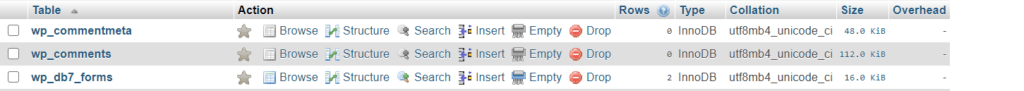
To make sure this we also check our own blog database and wp_categorymeta table was there as very first table (see image below).
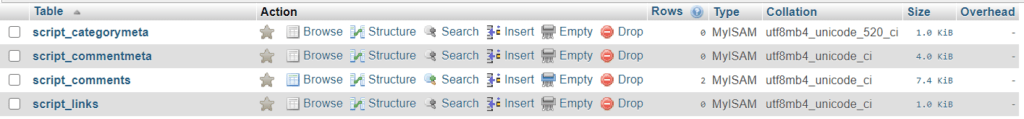
So we decided to fix it by taking a basic approach. Following are the steps to fix this issue.

Steps to fix the problem
- Login into Cpanel and navigate to phpMyAdmin section in Database section.
- Click on the database which belongs to your WordPress.
- On Right hand side below all tables, you will find option to create table.
- Click on create table and create table according to below image. Please create table as yourwordpressprefix_categorymeta (You can see the prefix by looking other tables in database).
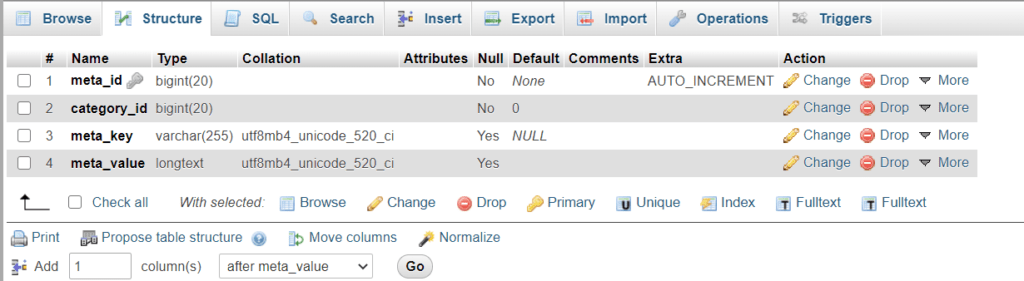
- Make sure you create all the columns as per the image above and values of all the rows should be same as per image. Since these are the default values of the table during WordPress installation.
- After creating the tables and assigning values, click on go or save option below right hand side.
So that how you can fix WordPress wp_categorymeta Table Doesn’t Exists error. Now refresh your WordPress site and you see the magic. Error gone and site is working perfect. Let us know if something goes wrong here
So that all, Happy Coding!

